Anúncios
Data loss can be devastating, whether it’s due to hardware failure, accidental deletion, or a security breach. To safeguard your valuable data and ensure its availability, it is crucial to establish a robust backup routine. In this article, we will explore essential steps to help you create an effective backup routine and protect your data.
Assess Your Data Storage Needs
Start by assessing your data storage needs. Determine the amount of data you need to back up and identify the types of files that are critical for your personal or business operations. This evaluation will help you determine the storage capacity required and the backup methods best suited for your needs.
Anúncios
Choose a Backup Solution
Selecting a reliable backup solution is vital. Consider the following options:
- External Hard Drives: An external hard drive provides a physical backup solution that allows you to store large amounts of data. Regularly connect the drive to your computer and perform manual backups or schedule automated backups using backup software.
- Cloud Storage Services: Cloud storage services offer secure online storage for your data. They provide convenient access, automatic syncing, and data redundancy, ensuring that your files are backed up and accessible from any device with an internet connection.
- Network Attached Storage (NAS): NAS devices are specialized storage solutions that connect to your local network, providing centralized backup and file sharing capabilities. NAS devices offer expandable storage options and can be accessed by multiple devices simultaneously.
Choose the backup solution that best fits your requirements, considering factors like data size, accessibility, security, and cost.
Anúncios
Establish a Backup Schedule
Consistency is key when it comes to backups. Establish a regular backup schedule that suits your needs. Depending on the importance and frequency of data changes, you can opt for daily, weekly, or monthly backups. Automated backup software can simplify the process by scheduling backups at specific times or when specific criteria are met.
Implement the 3-2-1 Backup Strategy
Follow the 3-2-1 backup strategy, considered a best practice for data protection:
1. Keep at least three copies of your data. This includes the original copy and two backup copies.
2. Store the backups on two different storage media. For example, you could have one copy on an external hard drive and another on a cloud storage service.
3. Keep one copy offsite. Storing a backup offsite protects against physical damage or loss due to theft, fire, or other disasters.
This strategy ensures redundancy and minimizes the risk of losing your data in case of a hardware failure or other unforeseen events.
Encrypt Your Backups
Data security is crucial, especially when it comes to backups. Encrypt your backups to protect them from unauthorized access. Many backup solutions offer encryption features that allow you to secure your data with a password or encryption key. This ensures that even if your backup falls into the wrong hands, the data remains protected.
Test Your Backups
Regularly test your backups to ensure they are complete and functional. Select a sample of files and restore them to a different location or computer to verify that the data is intact and accessible. By periodically testing your backups, you can identify and address any issues or errors before they become critical.
Monitor and Update Your Backup Routine
Continuously monitor and update your backup routine to adapt to changes in data storage needs, technology advancements, or new security risks. Regularly review your backup strategy and ensure that it aligns with your evolving requirements.
Conclusion: Protecting Your Data with an Effective Backup Routine
Establishing an effective backup routine is essential for protecting your data from loss and ensuring its availability when you need it. Assess your data storage needs, choose a reliable backup solution, and implement the 3-2-1 backup strategy. Establish a backup schedule, encrypt your backups, and regularly test their integrity. Monitor and update your backup routine to keep pace with your changing data requirements and security landscape. By following these steps, you can establish a robust backup routine and gain peace of mind knowing that your valuable data is protected.