Anúncios
In today’s digital age, protecting your online privacy has become increasingly important. With the growing presence of online threats and data breaches, it is crucial to take proactive steps to safeguard your personal information. In this article, we will explore essential tips to help you protect your privacy online and ensure a secure digital presence.
Use Strong and Unique Passwords: The Key to Securing Your Accounts
Using strong and unique passwords is the foundation of online privacy. Create complex passwords that include a combination of upper and lowercase letters, numbers, and special characters. Avoid using easily guessable information like your name or birthdate. Additionally, ensure that you use a different password for each online account to minimize the risk of multiple accounts being compromised in case of a data breach. Consider using a reliable password manager to securely store and manage your passwords.
Anúncios
Enable Two-Factor Authentication (2FA): Adding an Extra Layer of Security
Two-Factor Authentication (2FA) adds an extra layer of security to your online accounts. It requires you to provide two forms of identification when logging in, typically a password and a unique verification code sent to your mobile device. Enable 2FA whenever possible, as it significantly reduces the chances of unauthorized access to your accounts. Many online services and platforms offer this feature, and it’s a simple yet effective way to enhance your online security.
Be Cautious of Phishing Attempts: Protecting Yourself from Social Engineering
Phishing is a common tactic used by cybercriminals to trick individuals into revealing sensitive information, such as passwords or credit card details. Be vigilant and skeptical of emails, messages, or websites that ask for personal information or prompt you to click on suspicious links. Verify the authenticity of such communications by contacting the organization directly through trusted channels. Educate yourself about common phishing techniques and learn how to identify and avoid them. Remember, a healthy dose of skepticism can go a long way in protecting your online privacy.
Anúncios
Keep Your Software and Devices Updated: Strengthening Your Defenses
Regularly updating your software, including your operating system, web browser, and apps, is vital for maintaining online privacy. Software updates often include security patches that address vulnerabilities and protect against emerging threats. Enable automatic updates whenever possible to ensure that you have the latest security features and bug fixes. Additionally, keep your devices up to date by installing the latest firmware updates provided by the manufacturers. By staying up to date with software and firmware updates, you strengthen your defenses against potential security risks.
Utilize Secure and Encrypted Connections: Protecting Your Data in Transit
When accessing the internet, make sure to use secure and encrypted connections. Look for the “https://” prefix in website URLs, indicating that the connection is encrypted. Avoid using public Wi-Fi networks for sensitive activities, as they can be insecure and make your data vulnerable to interception. Instead, use a trusted virtual private network (VPN) when connecting to public Wi-Fi or accessing sensitive information. A VPN encrypts your internet traffic, ensuring that your data remains secure and private, even on untrusted networks.
Limit Personal Information Sharing: Minimizing Your Digital Footprint
Be cautious about sharing personal information online, especially on social media platforms. Review your privacy settings and ensure that only trusted individuals can access your personal information. Avoid posting sensitive details like your full address, phone number, or financial information publicly. Cybercriminals can exploit such information for identity theft or targeted attacks. Remember, the less personal information you expose online, the better you protect your privacy.
Regularly Review App Permissions: Controlling Access to Your Data
When installing apps on your devices, carefully review the permissions they request. Grant only the necessary permissions that are relevant to the app’s functionality. For example, if a flashlight app requests access to your contacts, it may be suspicious. Periodically review and revoke permissions for apps that no longer require them. Additionally, consider using app permission management tools that provide granular control over the data accessed by installed apps. By staying in control of app permissions, you reduce the risk of unnecessary data exposure.
Use Privacy-Focused Browser Extensions: Enhancing Your Browsing Privacy
Enhance your online privacy by using privacy-focused browser extensions that block tracking cookies, protect against online tracking, and provide additional security measures. Popular extensions include ad blockers, script blockers, and privacy-enhancing tools that help prevent unauthorized data collection and enhance your browsing experience. These extensions can help you take back control over your online privacy and minimize the amount of information collected by websites and advertisers.
Educate Yourself About Privacy Best Practices: Empowering Yourself with Knowledge
Stay informed about the latest privacy best practices and educate yourself on how to protect your online privacy effectively. Regularly read reputable sources, follow cybersecurity experts and organizations, and stay updated on emerging privacy threats and trends. By staying informed, you can adapt your online behaviors and take appropriate measures to safeguard your personal information. Remember, knowledge is power when it comes to protecting your privacy online.
Conclusion: Empowering Your Online Privacy
Protecting your online privacy is a crucial step in maintaining security and control over your personal information. By following these essential tips, including using strong and unique passwords, enabling two-factor authentication, being cautious of phishing attempts, and keeping your software and devices updated, you can significantly reduce the risk of privacy breaches. Utilize secure and encrypted connections, limit personal information sharing, review app permissions, and leverage privacy-focused browser extensions to further enhance your online privacy. Continuously educate yourself about privacy best practices to adapt to evolving threats and ensure your online presence remains secure. By implementing these measures, you can empower yourself to navigate the digital landscape with confidence and safeguard your online privacy effectively.