Anúncios
Smartphones have become an integral part of our daily lives, offering a multitude of features and capabilities. Android smartphones, in particular, provide a versatile and customizable user experience. In this article, we will explore some tips and tricks to help you make the most out of your Android smartphone.
Customize Your Home Screen and Launcher
Take advantage of Android’s customizable nature by personalizing your home screen and launcher. You can rearrange app icons, create folders, and add widgets to make accessing your favorite apps and information more convenient. Experiment with different launchers available on the Google Play Store to further enhance your home screen’s appearance and functionality.
Anúncios
Optimize Battery Life
To maximize your Android smartphone’s battery life, consider implementing the following practices:
1. Adjust screen brightness: Reduce screen brightness or enable auto-brightness to conserve battery power.
2. Use battery-saving modes: Activate the battery-saving mode or adaptive battery feature to optimize power consumption.
3. Manage background apps: Close unused apps running in the background to prevent unnecessary battery drain.
4. Disable push email: Set your email accounts to fetch emails manually or at longer intervals to minimize battery usage.
Anúncios
Utilize Smart Assistant Features
Android smartphones come with built-in smart assistants like Google Assistant. Make the most of these features to perform tasks more efficiently. You can use voice commands to send messages, set reminders, make calls, search the web, and even control smart home devices. Explore the settings to customize and enhance your smart assistant’s functionality based on your preferences.
Secure Your Device
Protecting your Android smartphone is crucial to safeguard your personal data. Follow these security practices:
1. Set a secure lock screen: Use a strong PIN, password, or biometric authentication (fingerprint or face recognition) to secure your device.
2. Enable Find My Device: Activate the Find My Device feature to track and remotely lock or erase your smartphone if it gets lost or stolen.
3. Install reputable security apps: Use trusted antivirus and security apps to scan for malware and protect your device from potential threats.
Organize and Manage Your Apps
With numerous apps available on the Google Play Store, keeping your smartphone organized can enhance your productivity. Consider these tips:
1. Create app folders: Organize similar apps into folders on your home screen for easier access.
2. Uninstall unused apps: Regularly review and uninstall apps that you no longer use to free up storage space and declutter your device.
3. Disable bloatware: Disable or uninstall pre-installed apps that you don’t need or use to optimize performance and storage.
Backup Your Data
Regularly backing up your Android smartphone ensures that your important data is safe in case of device loss, damage, or software issues. Use cloud-based services like Google Drive or third-party backup apps to automatically back up your contacts, photos, videos, and app data.
Explore Hidden Features and Gestures
Android smartphones offer a range of hidden features and gestures that can enhance your user experience. For example:
1. Quick Settings: Swipe down from the top of your screen to access Quick Settings and toggle various device settings without navigating through menus.
2. Notification Actions: Expand notifications and swipe left or right to reveal actions like reply, delete, or archive, depending on the app.
3. Gesture Navigation: On devices running Android 10 or later, enable gesture navigation for a more immersive and fluid navigation experience.
Stay Up to Date
Regularly updating your Android smartphone’s operating system and apps is vital for security, stability, and accessing the latest features. Enable automatic app updates in the Google Play Store settings, and check for system updates in your device settings to stay up to date with the latest improvements and bug fixes.
Conclusion: Enhancing Your Android Smartphone Experience
By implementing these tips and tricks, you can optimize your Android smartphone experience and take full advantage of its capabilities. Customize your home screen, optimize battery life, utilize smart assistant features, and prioritize device security. Organize and manage your apps, backup your data, and explore hidden features to make your smartphone work more efficiently for you. Stay up to date with software updates to ensure you have access to the latest features and improvements. With these tips, you can unlock the full potential of your Android smartphone and enjoy a seamless and personalized mobile experience.